
.png)




.png)



AF3D Lite 100 AE - 3D Print Farm Management + Auto Ejection
$22,750.00 USD
-$33,339.00 USD-
Includes Hub, Lifetime License, and Auto Ejection Hardware for 100 Printers (No Subscription)
Features:
- Integrated smart auto-ejection for 100 printers
- Central job queue and 100-printer farm dashboard
- Filament tracking with AMS support
- QuinlyVision AI failure detection (built-in, no additional fees)
- Zero coding, plug-and-play setup
- Cloud-free, LAN-only
Variant: Lite 100 AE
AutoFarm3D Lite 100 - 3D Print Farm Management Software
$3,499.00 USD
-$3,750.00 USD-
Includes Hub and Lifetime License for 100 Printers (No Subscription)
Features:
- Central job queue and 100-printer farm dashboard
- Filament tracking with AMS support
- Supports auto-ejection (hardware sold separately)
- Zero coding, plug-and-play setup
- Cloud-free, LAN-only
Variant: Lite 100

AF3D Lite 100 AE
$33,339.00

AutoFarm3D Lite 100
$3,750.00
Buy Add-Ons:

Auto-Ejection Kit
Automatically remove prints from your printers!

Door Opener
Auto eject from enclosed printers!

AMS Tracking
Auto detect and track AMS from AutoFarm3D.
Your Entire Farm, One Dashboard

One Queue, Full Control
Select Files
Choose the files you wish to print.
Add to Queue
Click send to queue.

Choose Printers
Select the printer for each job!
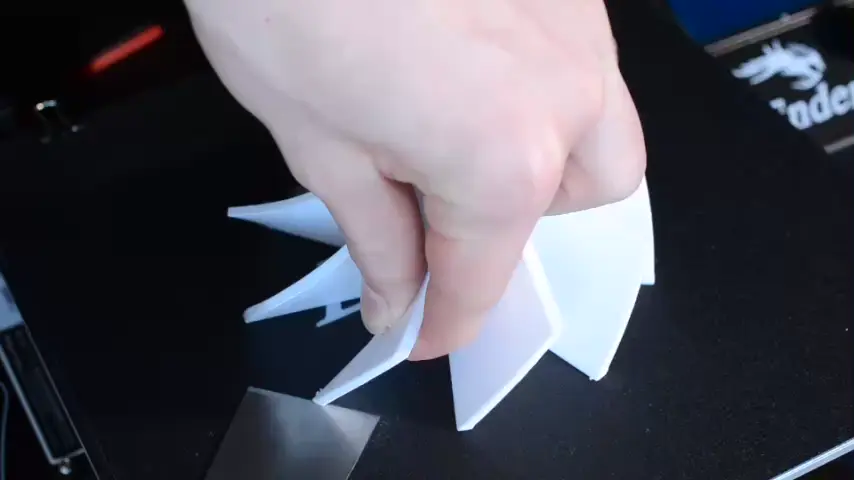
Before
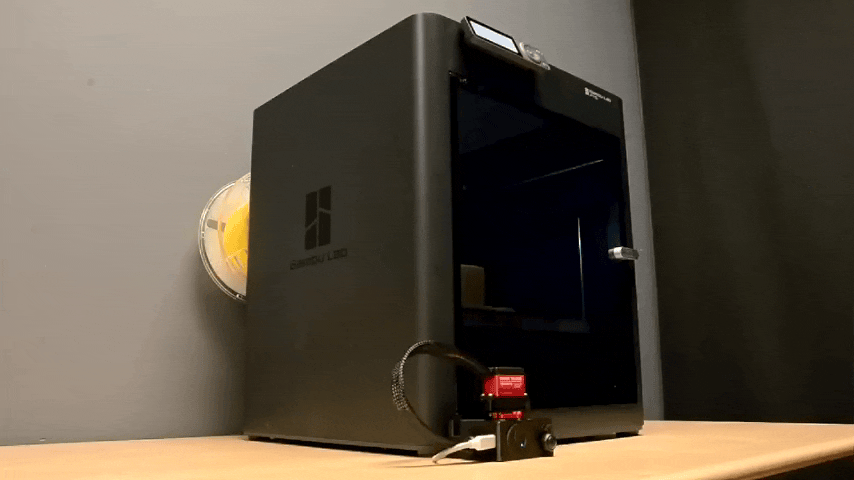
After
Any Material, 24/7
The VAAPR™ Print Surface enables reliable part release for the most common materials, including PLA, PETG, ASA, ABS, and more—with zero human intervention.

PLA
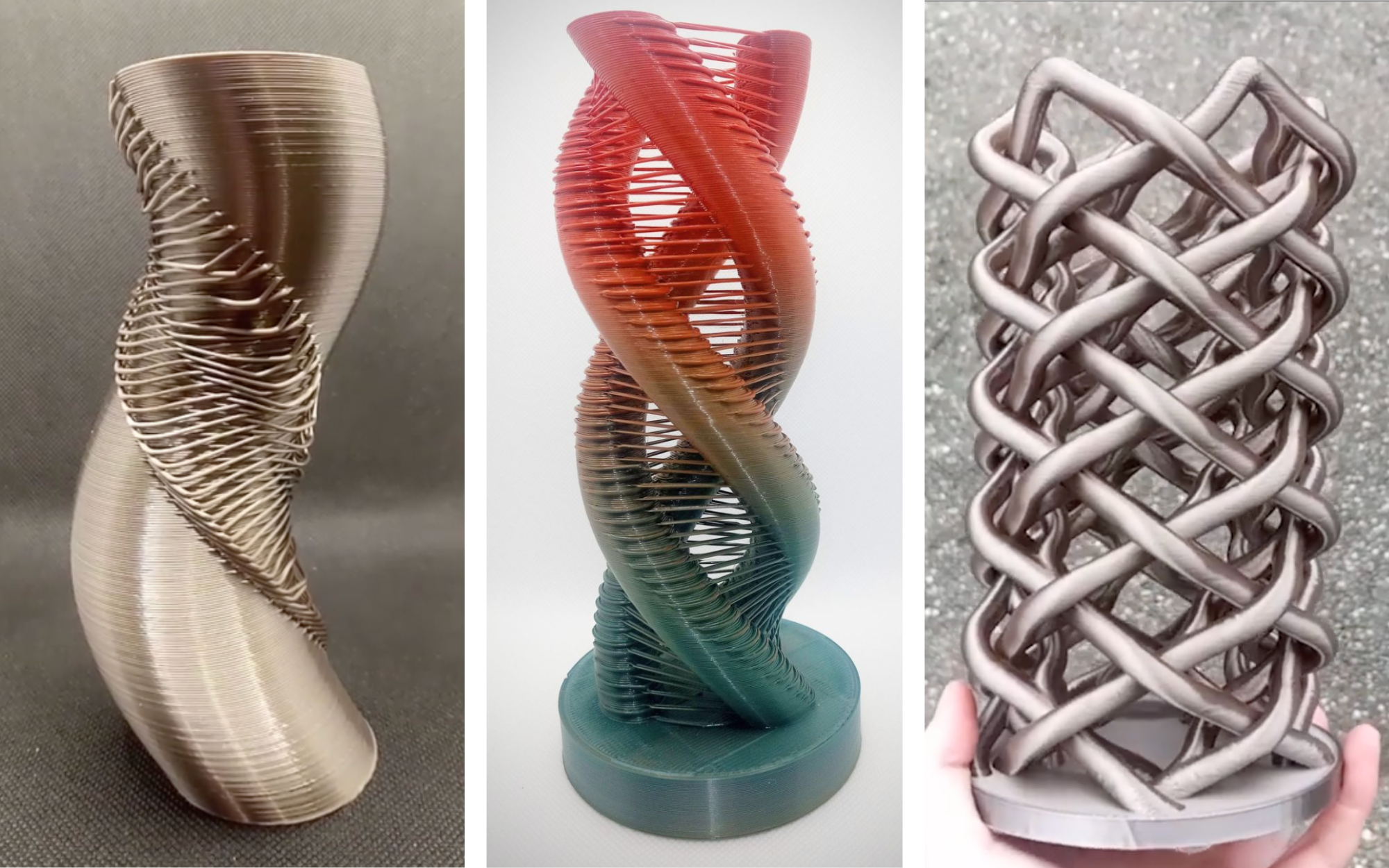
PETG
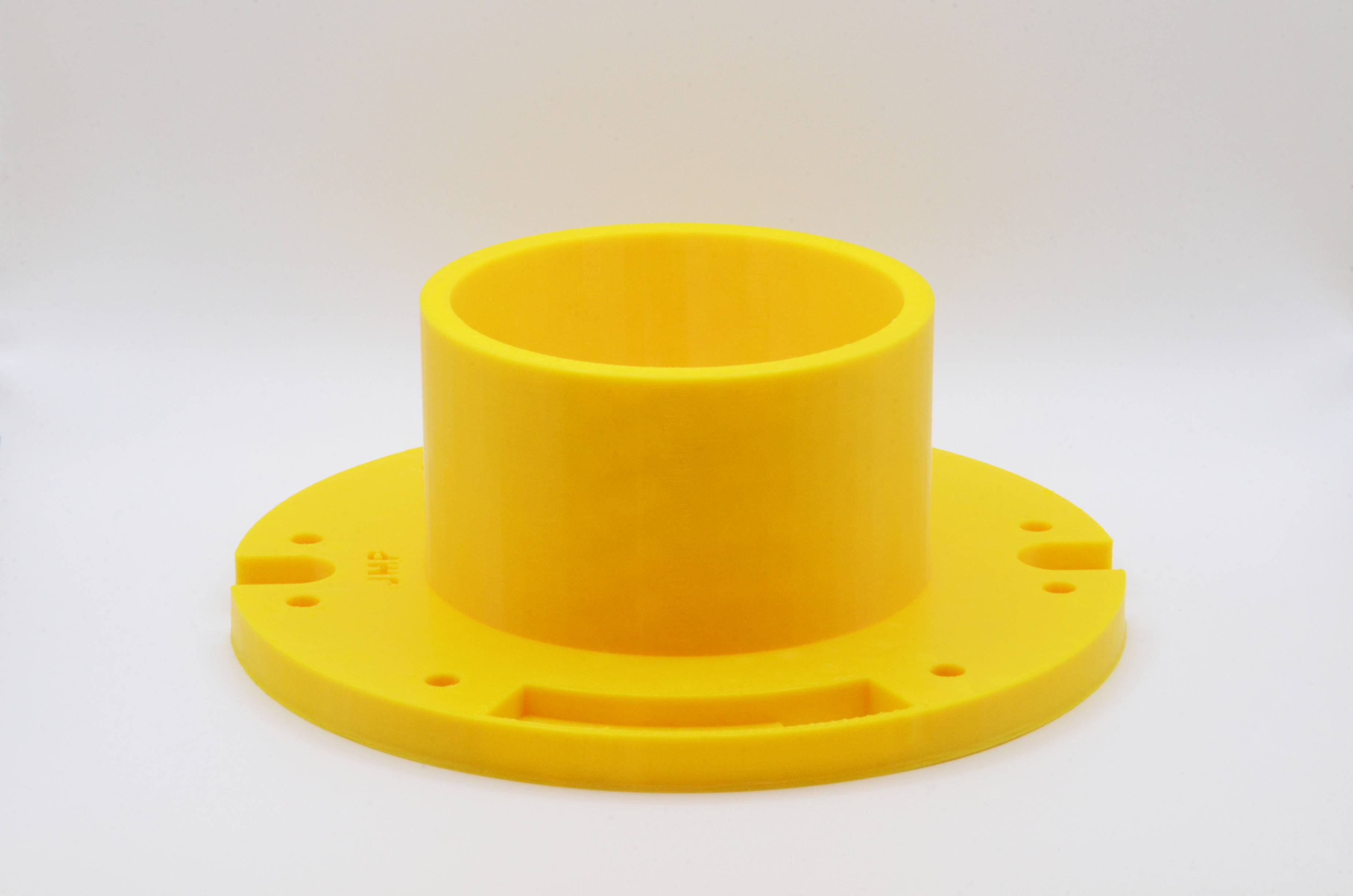
ABS

ASA
Failure Detection AI
Detect, Eject, Recover
QuinlyVision uses AI to detect print failures in real time. When combined with auto ejection, failed prints are removed and the next job in the queue is started.

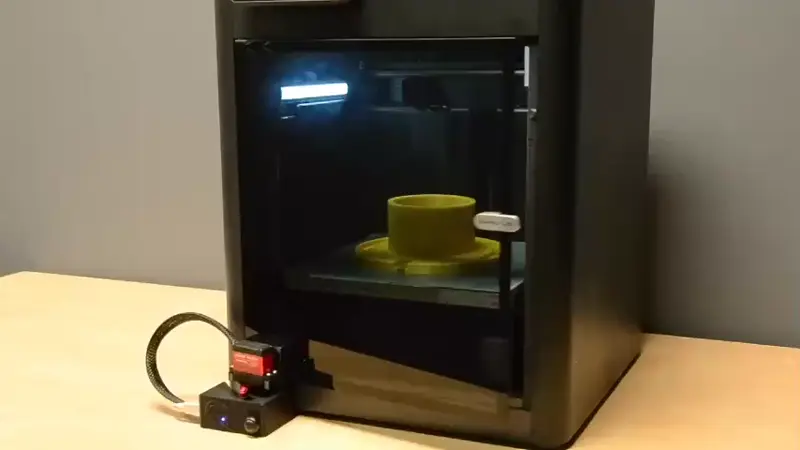
.gif)
.png)
Filament Tracking
Track Filament in Real Time
Track usage job by job. Visualize levels across your farm. Bambu AMS support is built in, so you get clean visibility even on multi-material setups.
Auto Ejection
Designed for Continuous Printing
Integrated auto part ejection lets you print 24/7 without human intervention. Fully integrated, no coding adaptive wipe sequence.
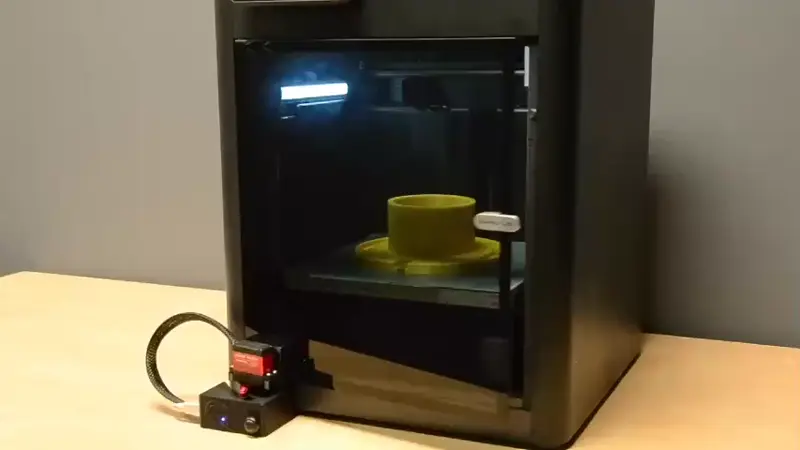
.png)
Scalable Software
Simple, Proven, Flexible
AutoFarm3D Lite gives you centralized control from a single dashboard. It adapts to the way you work without adding complexity.
Plug & Play
Quick, No Coding Setup
Pre-loaded Raspberry Pi 4. No flashing. No terminal commands. Just plug in, connect printers, and start managing your farm.

AutoFarm3D Lite 10 Specs
Item
Specs
Product Size
10 x 12 x 12 cm
Package Size
12 x 30 x 12 cm
Product Weight
0.5 kg
Gross Weight
0.7 kg
Supported Printers
X1C, P1S, X1E
Instructions

- Plug in power.
- Create account.
- Connect printers.
FAQ
How does the Lite Queue work?
AutoFarm3D Lite has a simple queue, which allows users to assign jobs to specific printers from the central queue, for easy management.
What slicers work with AutoFarm3D?
AutoFarm3D is compatible with the most popular slicers, including Cura, Prusa, Orca, and Bambu.
Does AutoFarm3D support filament runout/alerts?
Yes, AutoFarm3D will notify you of filament runout. If you use AMS and have the same material and colour loaded in multiple spots, AutoFarm3D will automatically switch to use the other slot with the same material/colour if filament runs out.
Q
A
Your Entire Farm, One Dashboard

Any Material, 24/7
The VAAPR™ Print Surface enables reliable part release for the most common materials, including PLA, PETG, ASA, ABS, and more—with zero human intervention.
.gif)
PLA
.gif)
PETG
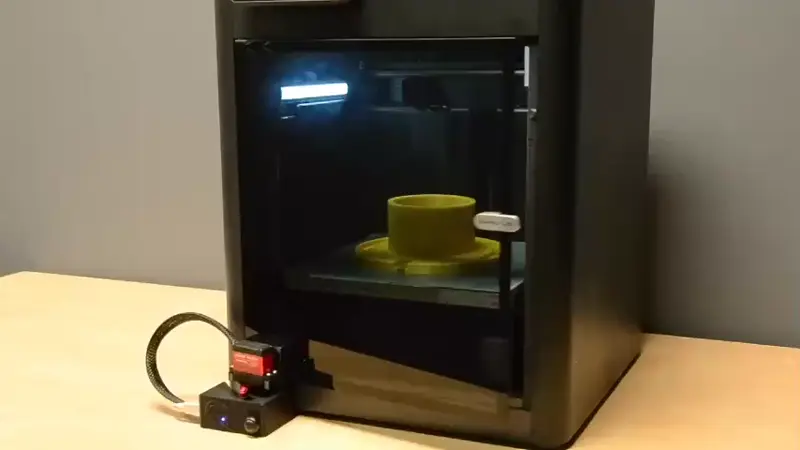
ABS
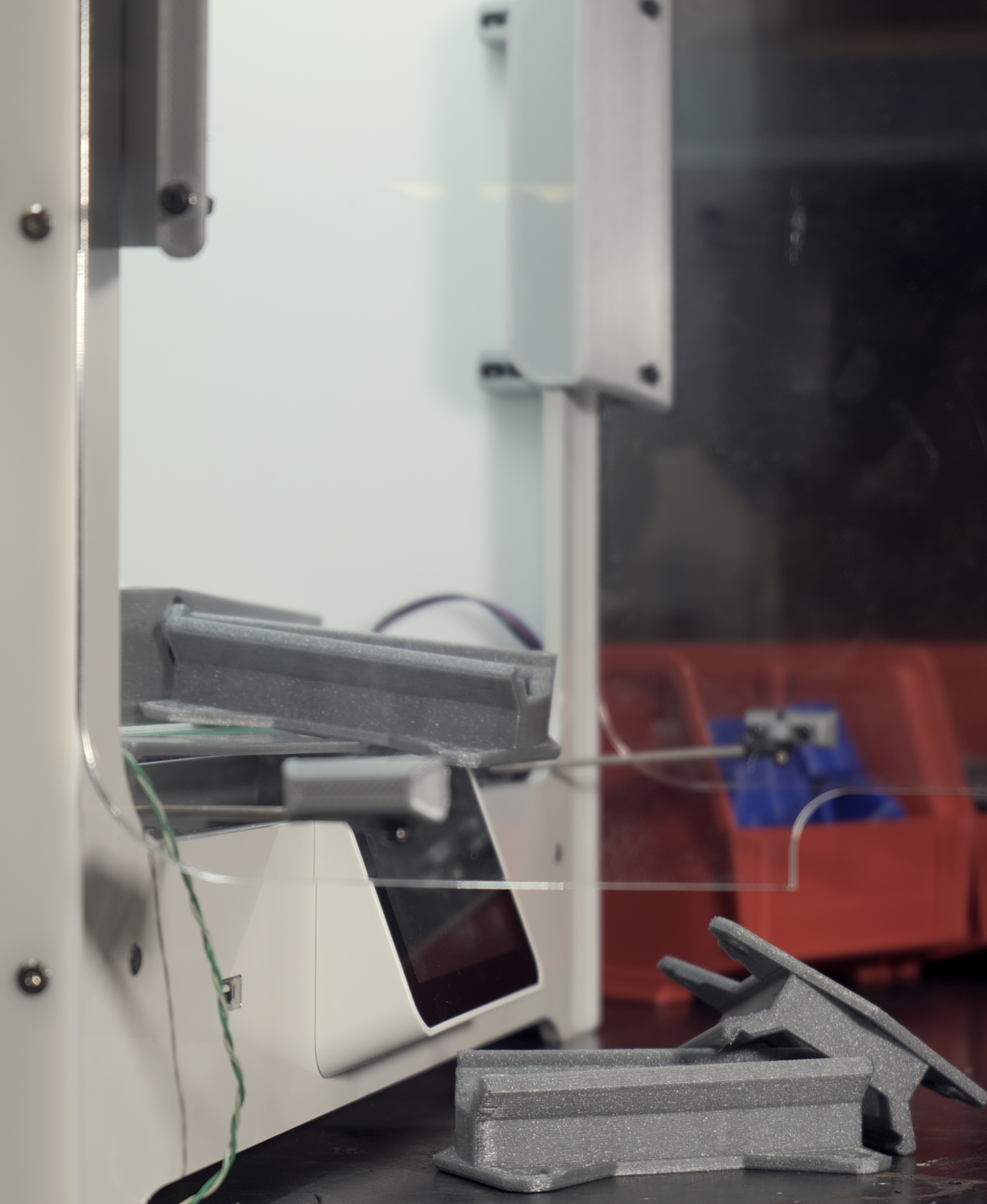
ASA
One Queue, Full Control
Select Files
Choose the files you wish to print.
Add to Queue
Click send to queue.

Choose Printers
Select the printer for each job!
.png)
Filament Tracking
Track Filament in Real Time
Track usage job by job. Visualize levels across your farm. Bambu AMS support is built in, so you get clean visibility even on multi-material setups.
Auto Ejection
Designed for Continuous Printing
Integrated auto part ejection lets you print 24/7 without human intervention. Fully integrated, no coding adaptive wipe sequence.
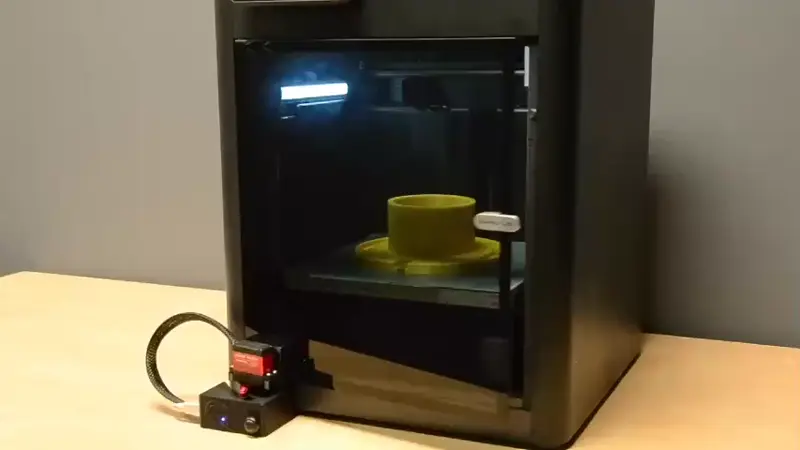
Failure Detection AI
Detect, Eject, Recover
QuinlyVision uses AI to detect print failures in real time. When combined with auto ejection, failed prints are removed and the next job in the queue is started.

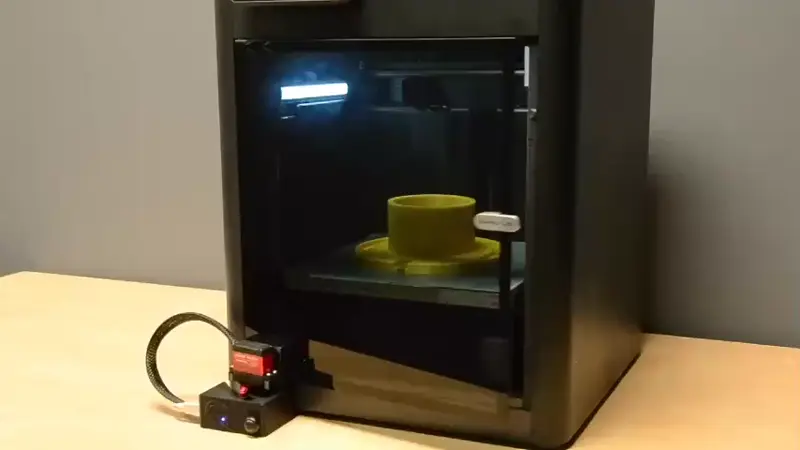
.gif)
.png)
Scalable Software
Simple, Proven, Flexible
AutoFarm3D Lite gives you centralized control from a single dashboard. It adapts to the way you work without adding complexity.
Plug & Play
Quick, No Coding Setup
Pre-loaded Raspberry Pi 4. No flashing. No terminal commands. Just plug in, connect printers, and start managing your farm.

AutoFarm3D Lite 10 AE Specs
Item
Specs
Product Size
10 x 12 x 12 cm
Package Size
12 x 30 x 12 cm
Product Weight
0.5 kg
Gross Weight
0.7 kg
Supported Printers
X1C, P1S, X1E
Instructions

- Connect hub.
- Install auto ejection hardware.
- Connect printers.
FAQ
How does the Lite Queue work?
AutoFarm3D Lite has a simple queue, which allows users to assign jobs to specific printers from the central queue, for easy management.
What slicers work with AutoFarm3D?
AutoFarm3D is compatible with the most popular slicers, including Cura, Prusa, Orca, and Bambu.
Does AutoFarm3D support filament runout/alerts?
Yes, AutoFarm3D will notify you of filament runout. If you use AMS and have the same material and colour loaded in multiple spots, AutoFarm3D will automatically switch to use the other slot with the same material/colour if filament runs out.
Q
A


.avif)
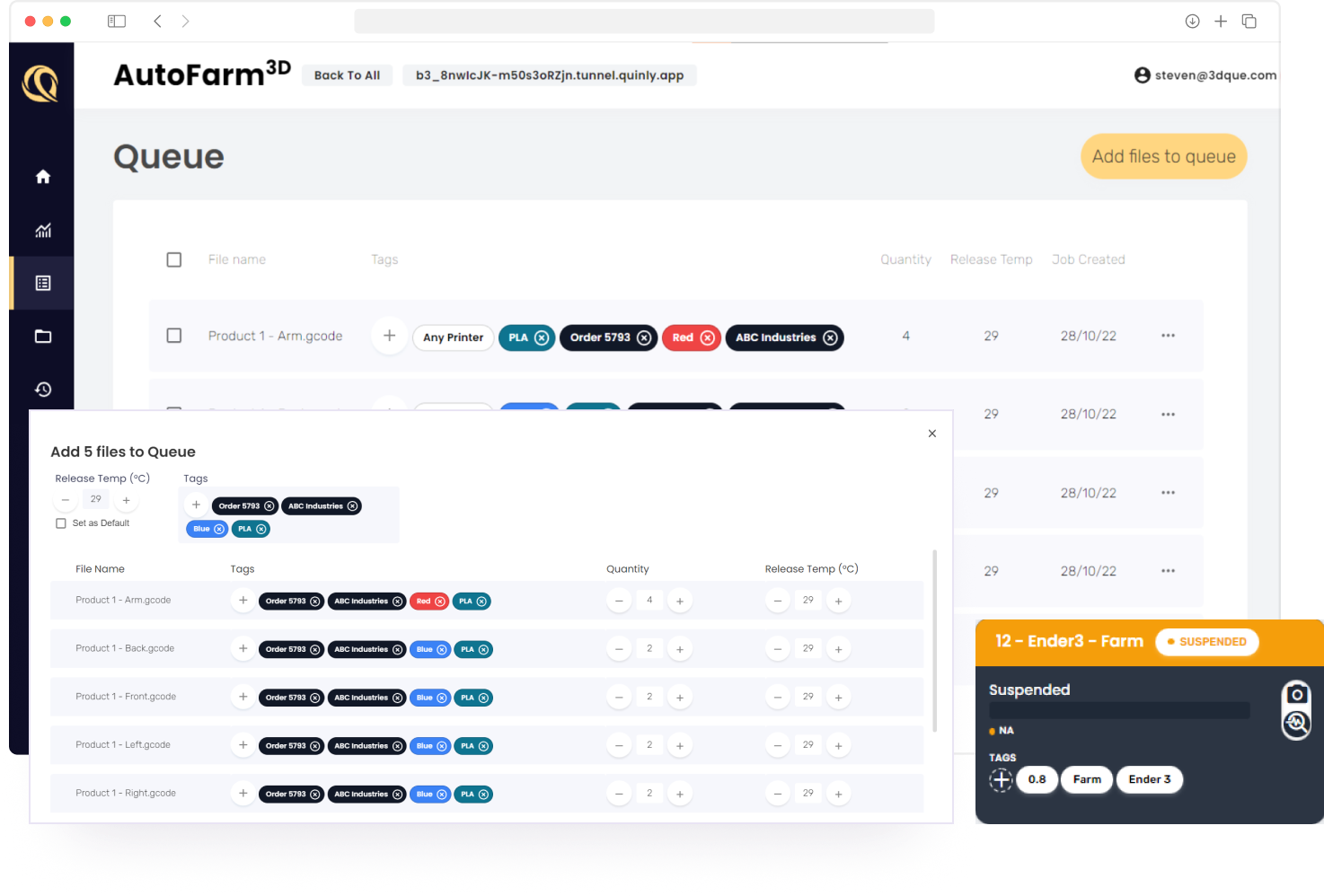
.png)
.png)

.png)









